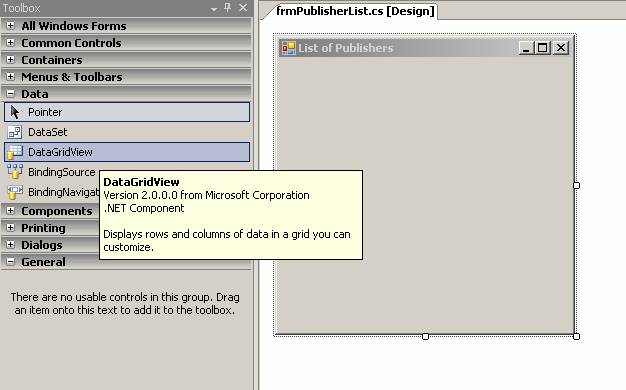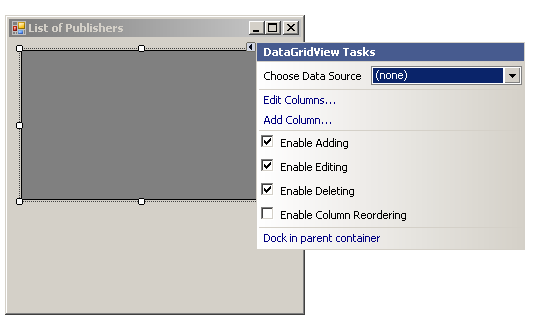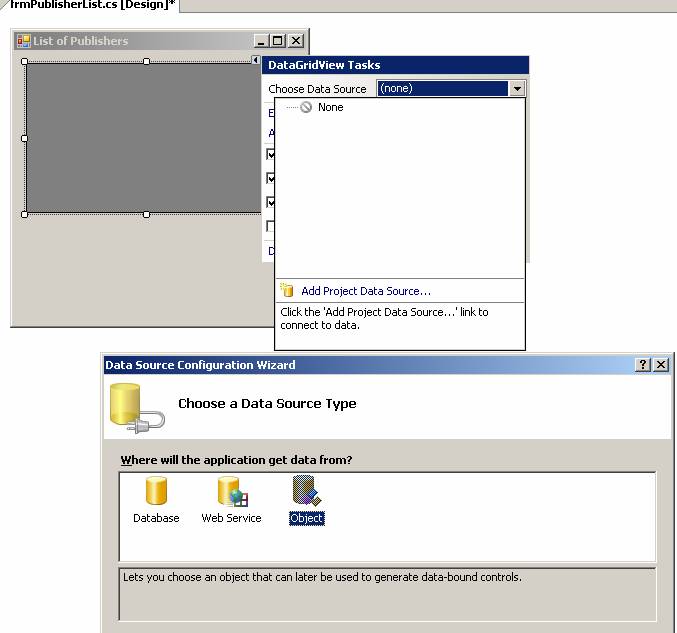If you have not read yet the first parts, please found them here: Part 1 , Part 2 and Part 3
Now we have the Access database on the C:\Book\BookData – and the dll to load data is on the C:\Book\BookObjects.
We will create a Windows Forms project to see the data that is in the MDB file.
Right click on the solution -and choose: Add => New Project => and choose Windows Application. Put the name BookWin. A new form is created for you by default.
Change the name from Form1 to frmPublisherList.cs, double click on the file, press F4 to bring Properties window up front and change the Text from Form1 to List of Publishers.
Now we must tell to the windows project to use the objects project that we created earlier. Right click BookWin project in the Solution Explorer, click „Add reference” and go to the Projects tab on the next window. Double Click the BookObjects project.Compile(CTRL+SHIFT+B).
I must found a way to copy the MDB in the same location as the executable, in order that the path can function easily even the application will be deployed in other paths. (Not every user will easily agree to deploy the application on the same path as we do, C:\Book – maybe he wants to install in other places).
The solution to be always in sync is to perform the copy automatically and precisely when the build is complete.
Right click on BookWin project from Solution Explorer, select properties (or find in menu Project => Book Project Properties)
On the “build events“tab you have a pre and a post build event command line
We will wrote this code in the post build
copy $(ProjectDir)..\BookData\*.mdb $(TargetDir)
That means copy all MDB files from the following dir C:\Book\BookData (obtained as following from the project dir (C:\Book\BookObjects\), the up (C:\Book\), the to BookData (C:\Book\BookData)) to TargetDir (does no matter if debug or release)
Save and compile (CTRL + SHIFT + B)
Now in the C:\Book\BookObjects\bin\Release or in the C:\Book\BookObjects\bin\Debug must be another copy of the MDB file.
Very good * let’s write now the connection to the MDB. Right Click on BookWin in the Solution Explorer – click Add => New Item => and choose “Application Configuration File” ( default name :App.config – do not change this!) and put the following lines:
<?xml version="1.0" encoding="utf-8" ?>
<configuration>
<appSettings>
<add key="DatabaseUsed" value="MDB"/>
<!-- possible values : MDB, SQLServer-->
</appSettings>
<connectionStrings>
<add name="MDB" connectionString="Provider=Microsoft.Jet.OLEDB.4.0;Data Source=|DataDirectory|\book.mdb;User Id=admin;Password=;"/>
<!-- TODO : add for asp.net application the connection string with SQL Server-->
</connectionStrings>
</configuration>
Now it’s the moment to load the records. We put code in the settings.cs file to be able to switch connection at run-time:
public static DbConnection TheConnection
{
get
{
switch (TheDatabase)
{
case DatabaseUsed.MDB:
OleDbConnection oc = new OleDbConnection(ConnectionStringMDB);
return oc;
case DatabaseUsed.SQLServer:
SqlConnection sc=new SqlConnection(ConnectionStringSQLServer);
return sc;
default:
// Maybe throw an error that config file has not been initialized with
// the database type ?
return null;
}
}
}
And to load Records:
public static IDataReader Load(string CommandLine, DbConnection dbcon)
{
if (!(dbcon.State == ConnectionState.Open))
dbcon.Open();
DbCommand dc = null;
switch (TheDatabase)
{
case DatabaseUsed.MDB:
dc = new OleDbCommand(CommandLine);
break;
case DatabaseUsed.SQLServer:
dc = new SqlCommand(CommandLine);
break;
default:
//TODO : throw specific error that database type does not properly have been initialized
break;
}
dc.CommandType = CommandType.Text;
dc.Connection = dbcon;
return dc.ExecuteReader();
return null;
}
As you see, we return a DbConnection no matter we use the OleDbConnection or SqlConnection .
Now let’s fill in the Load code in the ColPublisher file:
using System;
using System.Collections.Generic;
using System.Text;
using System.Data;
using System.Data.Common;
namespace BookObjects
{
public class ColPublisher : System.Collections.ObjectModel.KeyedCollection<string,Publisher>
{
protected override string GetKeyForItem(Publisher item)
{
return "K" + item.IDPublisher;
}
public void Load()
{
DbConnection db = Settings.TheConnection;
using (db)
{
db.Open();
IDataReader ir = Settings.Load("select IDPublisher, NamePublisher, SitePublisher from Publisher", db);
while (ir.Read())
{
Publisher p = new Publisher();
p.FillObject(ir);
//TODO : add p into the collection
}
}
}
}
}
We realize now that the ColPublisher is not a collection where to add the new publisher p. Fortunately, the .NET collection is enough big to contain many collection.
Just look into the System.Collections namespace, then into System.Collections.ObjectModel and into System.Collections.Specialized. You will find many more on the net ( for example, an implementation of a Set collection : http://www.codeproject.com/csharp/sets.asp)
We will derive the ColPublisher from the System.Collections.ObjectModel.KeyedCollection<string,Publisher> .We must wrote how to generate the key for a specific Publisher -and what Key is better than the ID ?
protected override string GetKeyForItem(Publisher item)
{
return "K" + item.IDPublisher;
}
Now we can wrote the Load method properly :
using System;
using System.Collections.Generic;
using System.Text;
using System.Data;
using System.Data.Common;
namespace BookObjects
{
public class ColPublisher : System.Collections.ObjectModel.KeyedCollection<string,Publisher>
{
protected override string GetKeyForItem(Publisher item)
{
return "K" + item.IDPublisher;
}
public void Load()
{
DbConnection db = Settings.TheConnection;
using (db)
{
db.Open();
IDataReader ir = Settings.Load("select IDPublisher, NamePublisher, SitePublisher from Publisher", db);
while (ir.Read())
{
Publisher p = new Publisher();
p.FillObject(ir);
this.Add(p);
}
}
}
}
}
And use it from the Form :
Double click on the frmPublisherList.cs and drag a DataGridView to the form
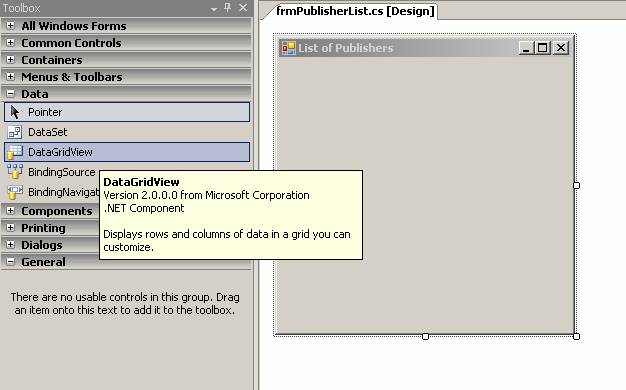
Now configure the data source:
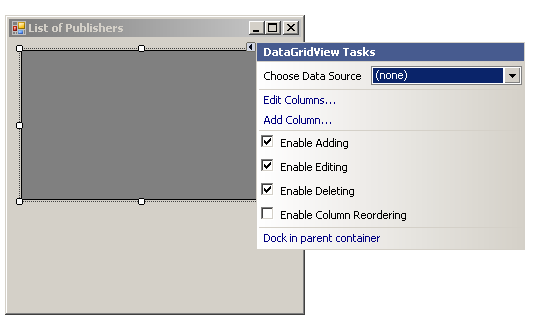
Click on “(none)” and select “add new data source”
In the next dialog, choose “Object”
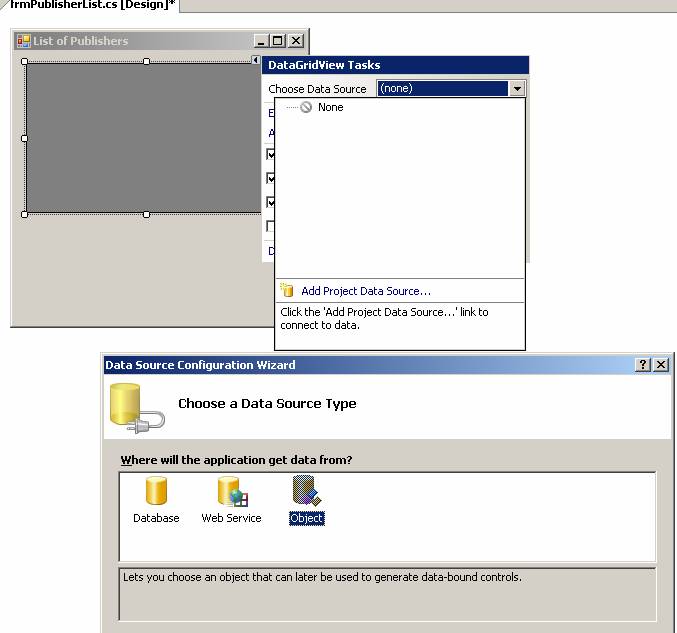
and press next.
Now expand the BookObjects node and choose “ColPublisher”. Press Next and then Finish.
To the form is a new control added: colPublisherBindingSource – and the Grid has already the columns defined.
Now wrote the data to load the data from the database:
Double click on form, and you will find yourself in the Form_Load event :
private void frmPublisherList_Load(object sender, EventArgs e)
{
BookObjects.ColPublisher publishers = new BookObjects.ColPublisher();
publishers.Load();
colPublisherBindingSource.DataSource = publishers;
}
Now the results – right click on BookWin – and select “Set as startup project”
Now press F5 * and wait to see the results. If the best case, you will see a form with no data at all – and this is very correct – because of the fact that are no items in the Book.mdb
In the next lesson we will wrote code to do insert of a new Publisher and viewing him on the form ( finally!)
Recommended readings:
CSLA : http://www.lhotka.net/cslanet/ – a good framework to handle all the security, scalability , binding and other issues ( and, most of all, free).