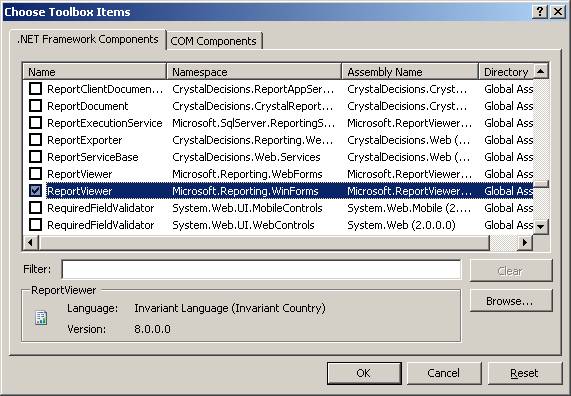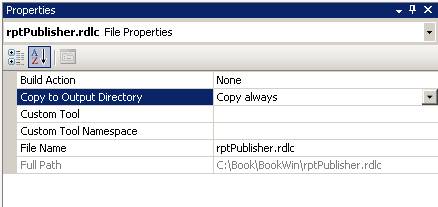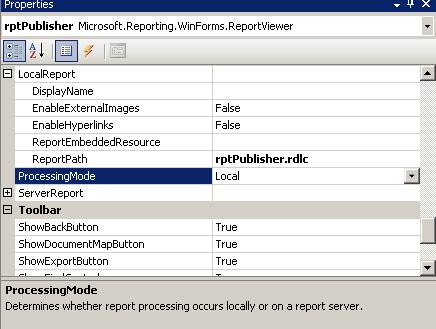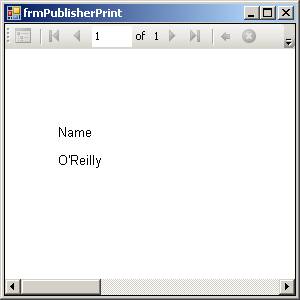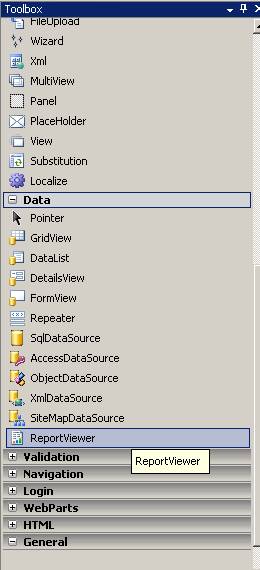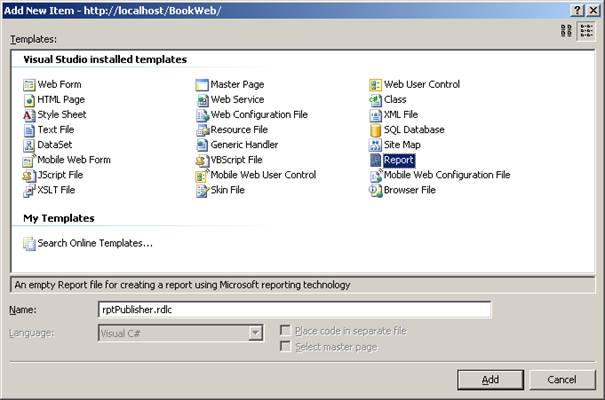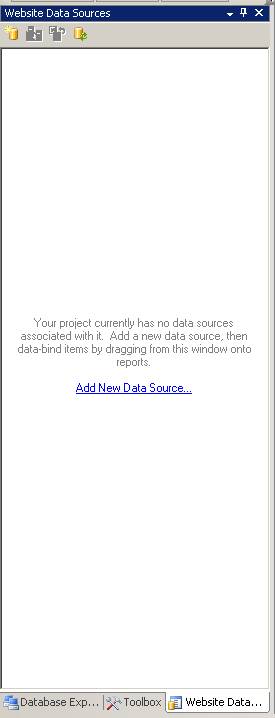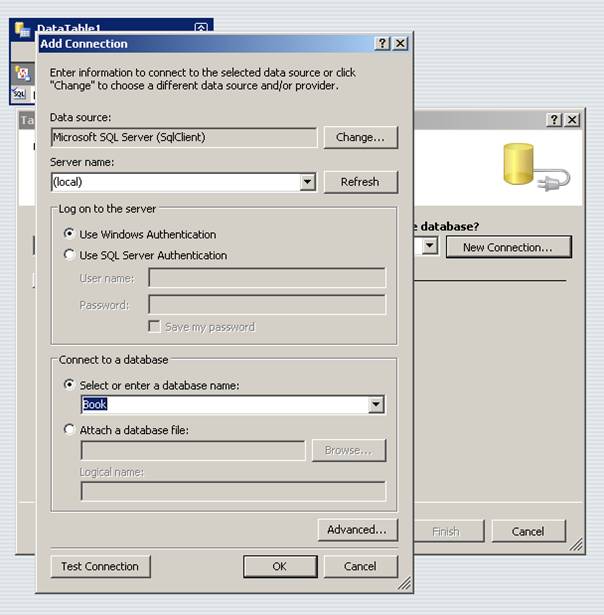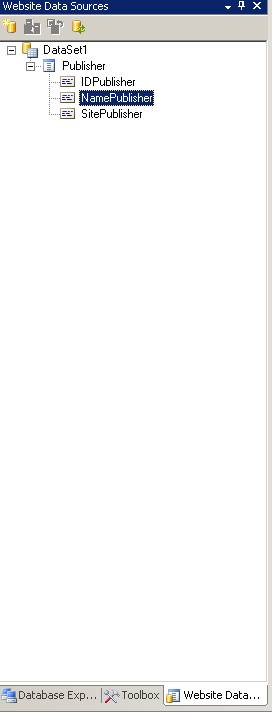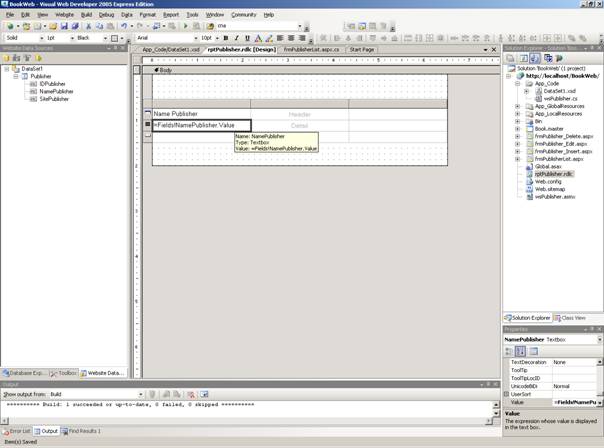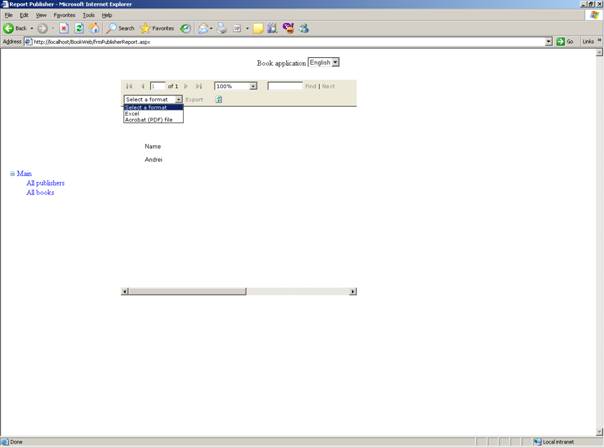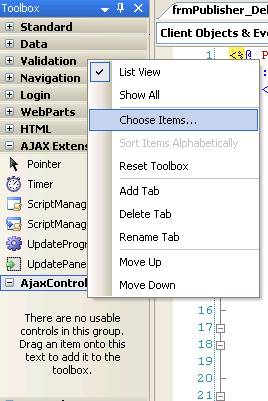newslinks aprilie 2007
Va rog sa folositi acest URL NOU
de la
http://serviciipeweb.ro/iafblog/
- O sa le las cu descrierea din Engleza -dar mergeti pe mina mea...
- Javascript code prettifier
- LH Top 10: Free Windows Downloads - Lifehacker
- Computers make us more productive. Yeah, right. Lifehacker recommends the software downloads and web sites that actually save time. Don't live to geek; geek to live.
- PC World - The 50 Best Tech Products of All Time
- From breakthrough hardware to time-honored software, we salute those amazing products that changed technology--and our lives--forever.
- Contexts in .NET: Decouple Components by Injecting Custom Services into Your Object's Interception Chain -- MSDN Magazine, March 2003
- The .NET Framework can use contexts as an object's execution scope and intercept calls going to and from the object, similar to the way COM+ provides component services. What is new with this mechanism is that the runtime allows developers to take part in the interception chain and add powerful services, thus extending existing component services. This in turn decouples the business logic from the system plumbing and simplifies long-term maintenance. Presently, .NET contexts and interception are undocumented aspects of .NET. This article presents the underlying interception architecture and message processing, explains custom context attributes, and walks through a custom interception-based component service.
- AOP: Aspect-Oriented Programming Enables Better Code Encapsulation and Reuse -- MSDN Magazine, March 2002
- Aspect-oriented Programming (AOP), a paradigm invented at Xerox PARC in the 1990s, lets the developer better separate tasks that should not be inextricably tangled, such as mathematical operations and exception handling. The AOP approach has a number of benefits. First, it improves performance because the operations are more succinct. Second, it allows programmers to spend less time rewriting the same code. Overall, AOP enables better encapsulation of distinct procedures and promotes future interoperation.
- ScottGu's Blog : Tip/Trick: Url Rewriting with ASP.NET
- People often ask me for guidance on how they can dynamically "re-write" URLs and/or have the ability to publish cleaner URL end-points within their ASP.NET web applications. This blog post summarizes a few approaches you can take to cleanly map or rewrite
- ExcelPackage: Office Open XML Format file creation
- ExcelPackage provides server-side generation of Excel 2007 spreadsheets. It is a set of classes and wrappers around the .NET 3.0 System.IO.Packaging API and the new Office Open XML file format. It extracts away the complexity of dealing with the individual XML components making it real easy to create sophisticated spreadsheets on the server.
- 100% Reflective Class Diagram Creation Tool - The Code Project - C# Programming
- 100% Reflective Class Diagram Creation Tool
- The Old New Thing : Try to avoid having BOOL function parameters
- What does FALSE mean here again?
- Coding4Fun : Creating an ASP.NET Hangman Control
- In this post, Stephen Walther shows you how to create an ASP.NET Hangman control. This control contains embedded images, sounds, XML, and Javascript. Stephen Walther Steve's Blog Difficulty: Easy Time Required: Less than 1 hour Cost: Free Software: Visual
- 15 Seconds : Managing the Risks When Outsourcing Offshore
- In recent years, increasing numbers of businesses have chosen to outsource their development overseas. While outsourcing can increase productivity and efficiency while lowering operating costs, it brings with it some inherent risks. This article discusses five major risks of outsourcing as well as methods of mitigating these risks.
- Download Visual Studio .NET 2003 Posters
- Tip/Trick: Enabling SSL on IIS 7.0 Using Self-Signed Certificates: ASP Alliance
- In this article, Scott demonstrates how to enable Secured Sockets Layer (SSL) on IIS 7.0 using self signed certificates.
- The Art of Project Management: How to Make Things Happen
- Google AJAX Feed API - Sign Up
- How To Choose CD/DVD Archival Media » Ad Terras Per Aspera
- Ad Terras Per Aspera: Transmissions from the Little Blue Marble
- Junfeng Zhang's Windows Programming Notes : AppDomain and Shadow Copy
- .Net Framework has a feature called Shadow Copy . When shadow copy is enabled on an appdomain, assemblies loaded in that appdomain will be copied to a shadow copy cache directory, and will be used from there.
- Organization Chart Generator - The Code Project - C# Libraries
- An article on the development of an Organization Chart generator.
- www.lumisoft.ee - /lswww/download/downloads/
- Lazycoder » Blog Archive » How to protect yourself in Bubble 2.0
- Digital Web Magazine - Seven JavaScript Techniques You Should Be Using Today
- Digital Web Magazine - Seven JavaScript Techniques You Should Be Using Today
Post page: http://serviciipeweb.ro/iafblog/2007/04/30/newslinks+Aprilie+2007.aspx
Weblog post by 'admin' on 'newslinks aprilie 2007'
Categories:newslinkuri;programare